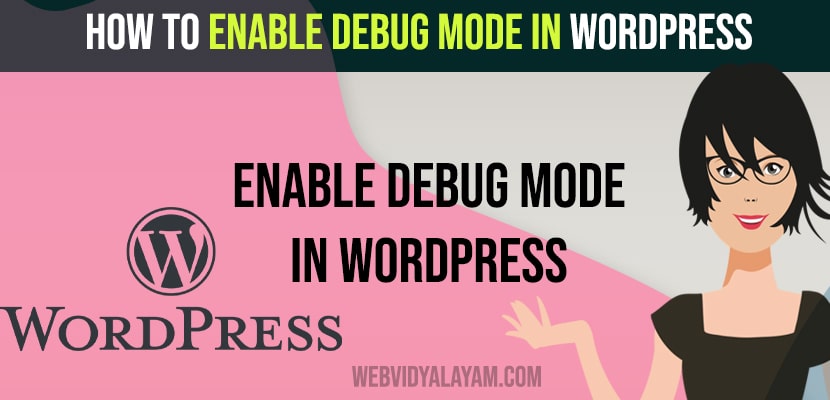- To Enable Debug Mode in WordPress -> Open wp-config file in your root folder -> define( ‘WP_DEBUG’, true ); and save wp-config file.
If you are having issue with your wordpress website and wordpress is showing blank page or white screen of death on wordpress is responding in an unexpected way and you dont know whats happening with your wordpress website as everything seems to be working fine and well connected with database in wp-config file and no issues with htaccess redirects as well then you need to enable debug mode in wordpress in wp-config.php file and rectify the error in wordpress.
Note: Enabling debug mode will display all errors in the front end and warnings and notices as well on your front end website. (which will be seen by users as well). You need to check with the errors and disable debug mode on wordpress once you fix errors.
How to enable Debug Mode in WordPress
Make these below changes in your wordpress wp-config file and it will enable debug mode.
Step 1: Go to your root website folder on your wordpress
Step 2: Now, locate wp-config.php file
Step 3: Open it with your favorite editor (sublime or notepad or any other editor).
Step 4: In wp-config.php file place this code -> define( ‘WP_DEBUG’, true ); and save and close wp-config file.
That’s it, this is how you enable debug mode in wordpress website and fix errors on wordpress.
Enable Debug Mode on WordPress -GoDaddy
The process is pretty simple and all you need to do is define wp_debug to true to enable debug mode on wordpress -godaddy.
Before making any changes to wp-config file, it’s recommended to take a backup of your wp-config file and if anything goes wrong you can replace it with the previous version of wp-config file.
Step 1: Login to your go daddy account and navigate to my products
Step 2: Go to cPanel -> Locate file manager and click on it which will open the folder structure of your website.
Step 3: Now, take a backup of the wordpress website or wp-config.php file to your computer.
Step 4: Now, click on wp-config.php file and click on edit
Step 5: At the bottom of wp-config.php file -> define( ‘WP_DEBUG’, true ); and save wp-config file.
That’s it, this is how you enable debug mode on wordpress godaddy website.