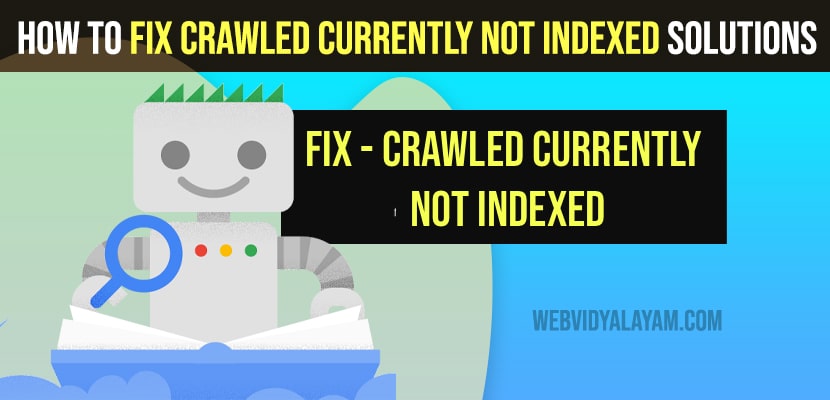In search console if you are getting to see an error in indexed coverage section excluded urls then this means there is an issue with your website content and the quick solution for this is you need to focus of content and improve your website content for the pages listed in excluded – crawled current not indexed urls and ask google to re-crawl in search console using url inspection tool and then wait for google to recrawl and index your website urls in google search console.
You will get to see the status of the urls which you are having on your website and once google crawls the url the status of the url will get updated and first google will find the url and it will discover your urls and the status in this process will be discovered currently not indexed and once google gets crawl the url the status of the url will be crawled currently not indexed.
What is Crawled Currently Not Indexed
Crawled Currently not indexed Means – Google scuffessfully crawled your website url but google feels that the url does not meet the requirements to be visible in google search and google will index content which is useful to users and if google feels the content is not useful for users or if there is an issue with your website content like thin content, scrapped content or the content has been rewritten from other website by taking the pieces of content then url will be listed in crawled currently not indexed status (excluded status in search console).
How to Fix Crawled Currently Not Indexed Solution
Below troubleshooting methods will help you fix crawled currently not indexed in search console.
Fix Crawled Currently Not Indexed
Go to Search Console and login with your login credentials and select your Website properly.
First thing you need to do is perform a live url inspection and see if the status is changed or not, if your website url is published recently then sometimes you will get to see the url in crawled currently not indexed as well.
Perform a live URL inspection on Search Console
Step 2: Go to Index coverage section on the left side menu
Step 3: Now, On the right side -> Select the excluded section and click on it. (make sure this excluded section is selected).
Step 4: Now, scroll down and see the list of urls listed in below table and locate crawled currently not indexed and click on it.
Step 5: Now, all the urls which are crawled currently not indexed will be listed here.
Step 6: Click on the url and inspect the url and perform a live url test in the search console.
Sometimes google takes time to get the status update and if you have published the post recently on your website then you may see crawled currently not indexed as well.
Improve Content of the URL
If you still see the status of url when performing live url inspect it is crawled currently not indexed then you need to improve the content on the page and see how you can improve the content and improve internlinkg and make sure your website content is not duplicated internally or having similar content on your website.
So, finally, if you want to get rid of or fix crawled currently not indexed status in search console -> you need to review your the url which is not indexed and the simple solution and the most effective one to fix crawled currently not indexed is -> start reading the page or post and start optimizing the page by providing more relevant information and if you are looking how to improve then there is a special documentation provided by google itself in their documentation.
Improve Internalinking
You can try improving your website by linking your website internally good and make google bot crawl your website easily. Sometime by adding internal links will help google bot to understand your content on your website.