In wordpress if you are developing new or custom wordpress theme or wordpress plugin then you need to know what are template tags and how to use template tags in wordpress when developing custom wordpress theme from scratch and its pretty easy to develop new wordpress custom theme with inbuilt template tags available in wordpress.
There are many template tags in wordpress which you can use these powerful wordpress template tags and call them in your wordpress template tags and make your wordpress website dynamic and build your custom theme or plugin and expand it with more functionality.
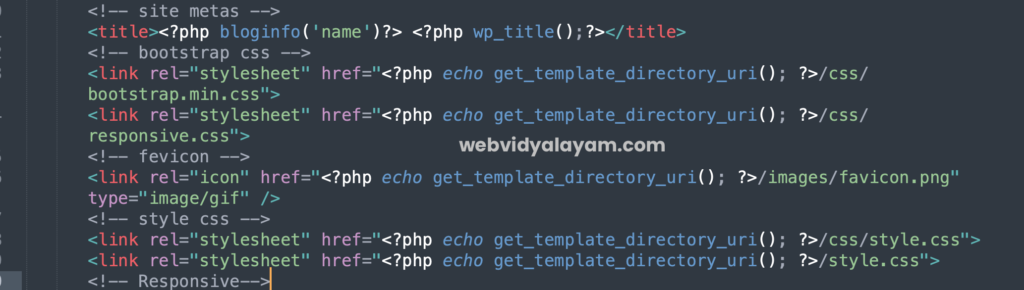
WordPress template tags are used to call styles, script, display blog info, title, meta info, author info, navigation, content, excerpt and more. So, let’s see in detail here what are template tags and how you can use them in your wordpress theme development from scratch.
What Are WordPress Template Tags
Template tags in wordpress are nothing but they are used to theme files or plugin files in wordpress to get information to display piece of content in front end and retrieve data from database
Template tags are used in your wordpress template files anywhere you want to call in your wordpress template and make wordpress template dynamic and add more functionality using wordpress template tags and you can also use template tags conditionally, include template tags with one another template files and do more with them when developing wordpress templates and themes.
Here we are displaying only 20 which are most used by developers but there are more template tags in wordpress you can find them all and play around with them in official wordpress developers codex website.
1) get_header()
2) get_footer()
3) get_sidebar()
4) blog_infor()
5) get_bloginfo()
6) get_current_blog_id()
7) get_wp_title()
8) get_single_post_title()
9) post_type_archive_title()
10) single_tag_title()
11) get_template_part()
12) wp_enqueue_script()
13) single_cat_title()
14) single_term_title()
15) wp_login_url()
16) wp_logout_url()
17) wp_loginout()
18) wp_lostpassword_url()
19) wp_meta()
20) wp_register() and more template tags can be found in wordpress codex developers website and you can explore more.
Also Read:
1) Create QR Code for Pages & Post using Plugin in WordPress
2) Why WordPress Too Many Redirects After URL Change
3) Change Author URL in WordPress and Base Author URL
4) WordPress Install Plugin Without FTP
5) How to Highlight Text in WordPress Posts and Pages
Different types of Template Tags
There are different types of template tags like general tags, author tags, category tags, bookmarks tags, comments tags, link tags, post tags, navigation menu tags, post thumbnail tags.
Where are Templates tags Files Stored?
Template tags files are stored in wordpress core files folder wp-content folder and each template tags file which are stored will have a suffix of template dot php.
How to Use Template Tags in WordPress
Template tags are php functions which are used to get information using default and you can also pass parameters and get information using template tags. You can use wordpress template tags and define them in functions(.)php file and use functions as template tags and do more things in wordpress.
The title template tag in WordPress
When building a custom wordpress theme -> you need to define temple tag the_title and wrap it in ht tag to display wordpress post title dynamically and define it in your wordpress template header file or custom template file.
You can also pass additional parameters here and with the_title template tag if you want to display html entities like arrows, hyphen, yen and more by passing parameter in
<?php the_title(‘before’, ‘after’, ‘raquo’ ) ?> Here from the above passed parameters in the_title template tag, this will display arrows after the title and if you want to display arrow before title then you need to pass parameter in before section in the_title template tag.
Blog Info Template Tag WordPress
Let’s see here how you can use <?php bloginfo();?> template tag in wordpress. If you want to display blog information wordpress has a template tags which you wrap it in html tags and display blog information in header php file.
To display blog information using bloginfo() template tag in wordpress, go to header php file in wordpress and in header h1 tag wrap it with <h1><?php bloginfo(); ?></h1> which will display blog name of your wordpress site and you can pass more parameters in bloginfo template tag and pass parameters like name, description, url, admin_email, version and display blog information using bloginfo() template tag.
Blog info Name Parameter
You can pass the name parameter in bloginfo template tag in header file <h1><?php bloginfo('name'); ?></h1> and this wild display blog name which is give in your options ->General information in wordpress backend.
Blog info Version Parameter
If you want to display wordpress website blog version in front end then you can use bloginfo() template tag and pass version parameter and this will display wordpress version and by default this template tag blog version is defined in footer of wordpress.
If you don’t want to display wordpress version which you are using to user then you can simple remove bloginfo(‘version’) which is already defined in default themes and remove it by removing bloginfo version template tags.
Blog info template Tab Description Parameter
If you pass description in bloginfo(description)- this will display blog description – tagline which is given in wordpress option -> General section (tagline).
Blog info URL Parameter
When you pass the url parameter in Blog info template tag <?php bloginfo(‘url’) then this will display the blog url which is mentioned in option->General website address section.
Blog info template Tag admin url Parameter
If you want to display admin email (administrator email of your wordpress website) in template file then you can use blog info template tag and pass admin_email and this will retrieve admin email from wordpress database and display it where ever you use blog info admin email template tag <?php bloginfo(‘admin_email’) ?>
You can use template tags where ever you want in your wordpress theme files and write functions using template tags and call them in your template tags.
