On your website if you are publishing blog post and wondering why google is not indexing your posts even after submitting sitemaps to google and updating blog posts and updating content then you need to make sure that you are following google guidelines or not and check with spam policies of google search and read it once and check whether you are reaching requirement of google to get url index in Google Search.

There are lot of rumors all over internet that google is not indexing pages even though if you are proving lot of useful and helpful information on your website and as google published their blog posts to see the checklist of what to do if your pages is not indexing or why pages is missing from google search
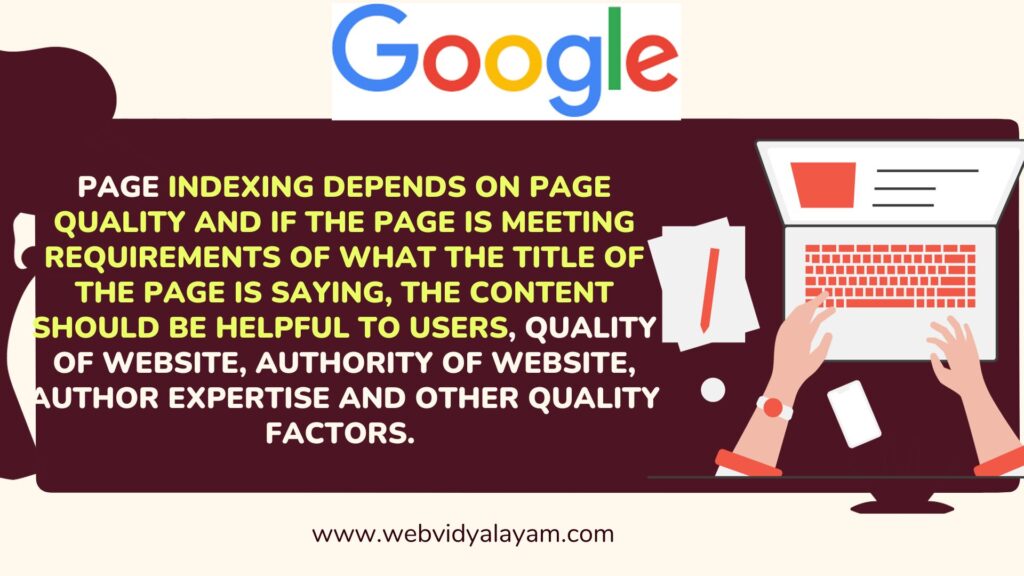
Page indexing depends on page quality and if the page is meeting requirements of what the title of the page is saying, the content should be helpful to users, quality of website, authority of website, author expertise and other quality factors.
Why is My Article Not showing in Google search?
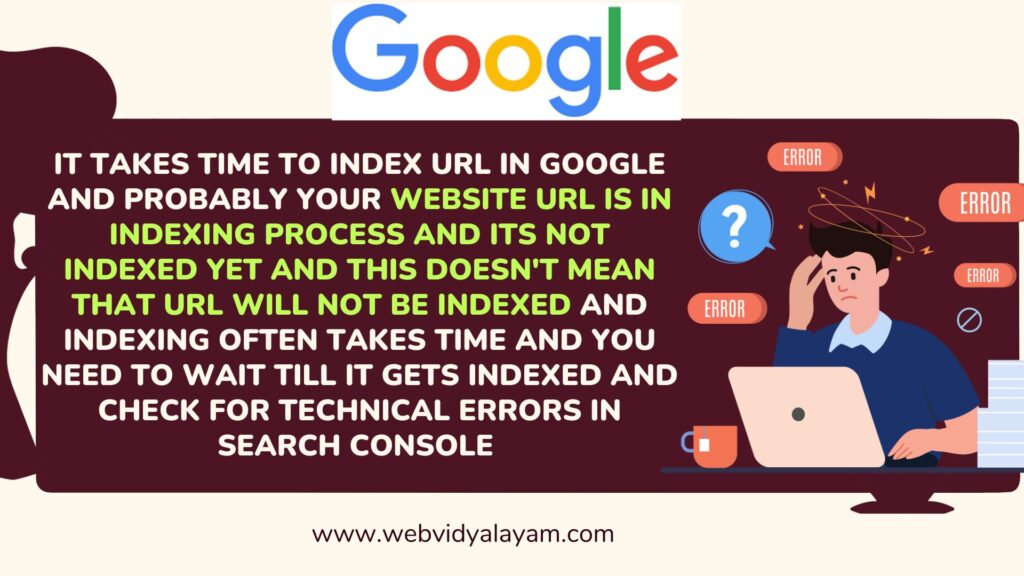
It takes time to index url in google and probably your website url is in indexing process and its not indexed yet and this doesn’t mean that url will not be indexed and indexing often takes time and you need to wait till it gets indexed and check for technical errors in search console and monitor search console page indexing status and use site: query to check url is indexed or not and sometimes there will be indexing delay.
Why Pages Not Indexed By Google and How to Fix
Lets see in detail why pages not indexing in google search in detail here.
Check if the URL is Indexed or Not?
It’s just a matter of time if url gets indexed sometimes when you last checked url may not be indexed in google and you need to use a site: query and check url is indeed or not and if url is not indexed then follow below.
Website is New
If you have newly launched your website then it takes time to get your website into google index and in this case you need to wait and update your sitemap and check quality of article and wait for google to index – it takes time if the website is new.
It Takes Time to Index
Google will take time to index urls in Google and if the url is new then depending on website quality it takes time and you may need to wait for a couple of days or a week (Not guaranteed) to index. Google will not index all urls that it encounters as well – depending on a lot of factors.
URL is In Indexing Process
When you publish an article on your website, First google discovers urls on your website and then it crawls urn for indexing and if url meets indexing requirements then it will index.
If the url is discovered currently not indexed then the url is not crawled for indexing and it is just discovered by google and you need to wait if page indexing status is discovered currently not indexed.
Check Errors In Search Console
These are the basic troubleshooting reasons why page is not indexing in google and get your article indexed in Google.
Perform Live URL Test in Search Console
After identifying the url which is not indexing in Google search you need to perform live url inspection of the url in search console and check for any errors and if it says url is not indexed due to any error then you need to fix that issue.
First thing you need to do if your pages are not indexed is, login to your search console and then go to the index coverage section in search console and check pages indexed section and see how many pages are indexed.
Click on pages excluded section in search console index coverage section and the scroll down and see the list of pages which are not indexed in Google search.
Next to the url which are not indexed, you will see a reason why pages are not indexed in Google search and it will tell you reason also and there are many reasons Google will not index pages and it’s completely algorithmic and depends on helpful content or site is affected with core update released by Google.
Discovered Currently Not Indexed
If the page url index status is discovered currently not indexed, then it’s not an error and this means that Google discovered url but not crawled for indexing yet and you need to wait until google crawls the url for indexing and submitting or updating sitemap will be enough and wait for it to crawl and index.
Crawled Currently Not Indexed
If url status in page indexed section in search console is crawled currently not indexed then this means that google discovered and crawled for indexing but the page does not meet the requirements to get url indexed and google feels that the there is an issue with content or there are technical issues and google is not interested in indexing the url, like sometimes it can be with feed url, canonical issues, alternative page with canonical issues and other related issues.
Technical Errors
If there are any technical issues and the website is experiencing any issues then you need to perform a live url test and check for any errors and fix technical issues and fix errors.
Check If Noindex Meta Tag Preventing Indexing
If you have kept no-index meta tag accidently on your website, then url will not be indexed in google and to index url in google you need to remove noindex tag and then submit url to google and ping sitemaps and google will index the url when google crawls the url next time.
Server Related Issues on Website
If your website is having serer related issues and connecting is getting timeout out when google bot crawling your website url then google may backoff from crawling and this may result url not to get indexed sometimes and this will affect website index in google.
301 Redirection Issues
If your website is having 301 redirection issues, like http version is showing not secure and httpS version is showing padlock and secure then you may have issues with google index and google will not index your website properly in this case.
You need to have 301 redirections (server redirects) properly and all your website domain versions like, www, non-www, http, httpS should 301 redirect to one final version of httpS version.
Check Correct Website Property in Search Console
Sometimes, you may be checking wrong website property in search console, like if your website has httpS www version and you are checking httpS version in search console then search console will show page indexed less count because all your https version will redirect to httpS www version and correct page indexing url will be showing in final version of your website property in search console.
Indexing Bug from Google
If there is any bug from google itself then google will update the search status dashboard here and you need to wait until the indexing issue is resolved and if there is indexing bugs then wait for google to crawl and index url.
