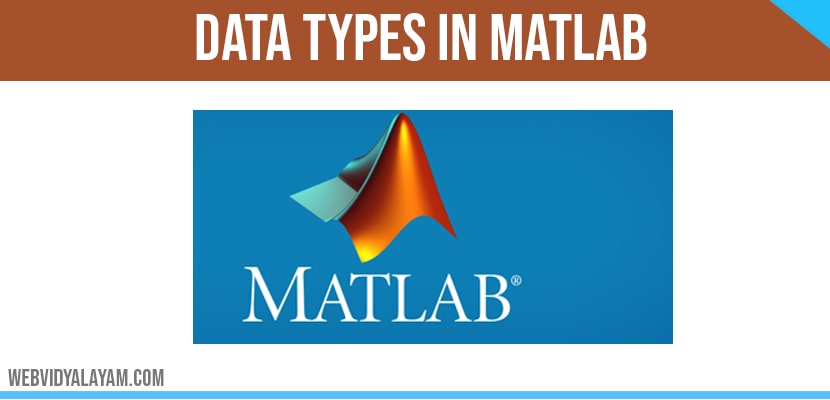Class require different storage amounts logical value or 8-bit integer is the smallest of all and it require 1byte.
INTEGER:
- Use for signed and unsigned whole numbers.
- Most efficiently use of memory.
- intmin and intmax useful to show the range of values.
- Chooses from 4 different sizes (8, 16, 32, and 64 bits).
Example: int8, uint8, int16, uint16, int32, uint32, int64, uint64
In matlab it as four signed and unsigned integer classes. Signed work for positive and negative values but wide range of numbers cannot represented as unsigned type.
LOGICAL OPERATIONS:
- Itconsist of two values i.e., true or false.
- It is used to test state or for relational condition.
- It useful for array indexing.
- Inefficiency of two dimensional arrays.
CHARACTER AND STRING:
- Data type into text.
- Native or Unicode.
- Which is used to convert to/from numeric.
- For multiple strings.
FLOATING POINT NUMBER:
- It is default numerical type in matlab.
- To show range of values it uses realmin and realmax.
- Two-dimensional array can sparse.
- Floating point number is represented in Double and single precision in matlab.
In matlab default is double but using some techniques we convert into single precision with simple conversion.
STRUCTURES:
- It require more memory for overhead.
- Method of passing function arguments.
- It can access one or all fields in single operation.
CELL ARRAYS:
- Cells useful for storing varying classes and size of array.
- It requires more memory for overhead.
- In order to handle elements similarly as numeric or logical arrays.
- To package data as you want it allows you the freedom.
TABLES:
- Rectangular container will manipulate the mixed-type and column-oriented data.
- Row names and variable names will identify contents.
- We can use Table Properties in order to store metadata such as variable units.
- In order to handle elements similarly as numeric or logical arrays.
- We can access data in numeric or named index form.
FUNCTION HANDLES:
- Pointer to a function.
- Enables passing a function to another function.
- It used to call functions outside for usual scope.