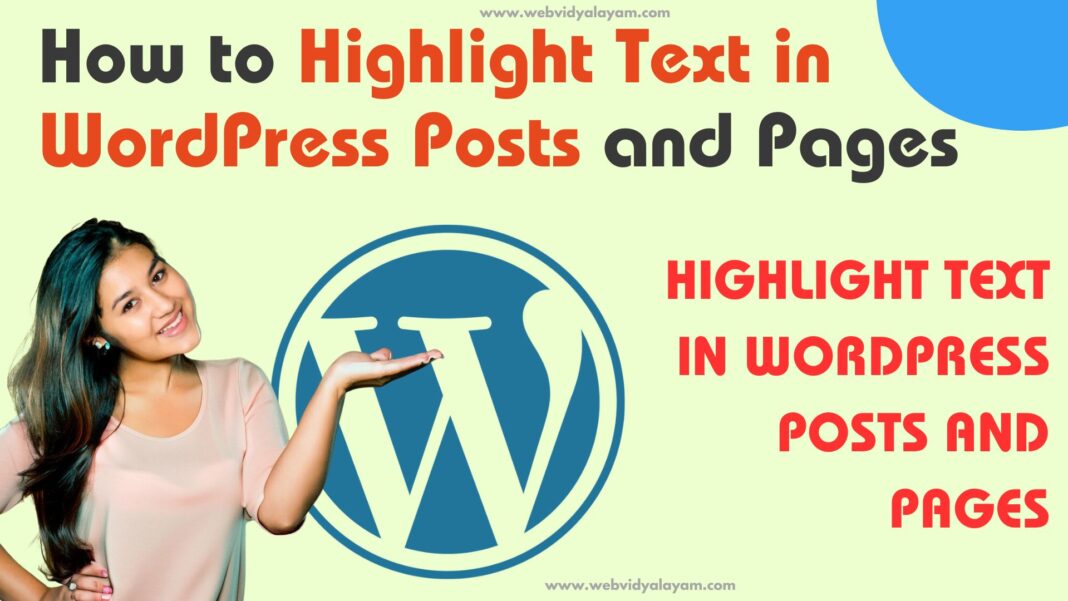If you are on WordPress and wondering how to highlight text with yellow color to display important pieces of text in your content then using WordPress highlight feature and by creating a custom style with mark tag and give custom css for mark tag and updating your style css and adding mark tag to the text that you want to highlight in your content will highlight text with color. So, let’s dive in deeper and check it.
Highlight Text in WordPress Posts and Pages
You can easily highlight text in WordPress posts and pages by two methods here.
Using Highlight Option and Edit Visually
Step 1: Login to your WordPress dashboard with your admin login details.
Step 2: Now, open the post that you want to highlight on your wordpress website.
Step 3: Select the piece of content or paragraph that you want to highlight and click on drop down on the above visual code editor.
Step 4: Click on the Highlight option and the color picker tool will open.
Step 5: Select text and choose the color to change text color and if you want to change background color then select background and select the color from color pallet.
Step 6: If you want to highlight text with custom hex code then select custom here in color pallet and then paste the hex code and it will change.
Step 7: Click on update and update wordpress post or page.
That’s it, this is how you highlight text in WordPress posts for a particular paragraph or piece of content in WordPress posts or pages using a visual editor.
Using Mark Tag
To highlight text color in WordPress post you can also use default html mark tag and assign a specific color that you want to highlight text in css file and update it and use mark tag in html.
Step 1: Login to your admin panel of WordPress and go to customizer
Step 2: Update css of mark tag – mark: {color:#FFFF00;} (yellow color) and save css or update mark tag css in style dot css file.
Step 3: Now, open the post that you want to highlight and highlight the text and click on 3 dots and click on edit as html.
Step 4: Wrap the text that you want to highlight in the mark tag here -> <mark>highlight text</mark>.
Step 5: Click on update and publish post and see the changes.
That’s it, this is how you highlight a piece of text with color – background or text color using mark tag.