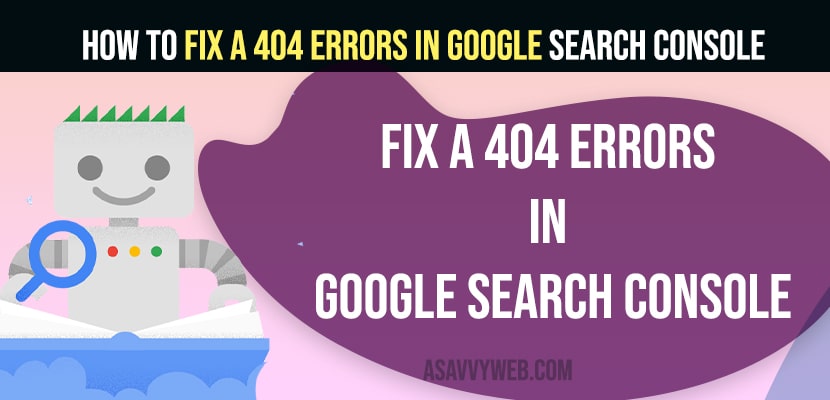Add a 301 redirect to the relevant page and make sure the url is not having any typo errors and update sitemap file with 200 ok status and wait for google bot to crawl and drop 404 page from google.
Generally, 404 pages are crawl errors, when google bot discovers urls from your website via sitemap file or with general crawling, and finds a page which is not existing on your website and the url returns a http status 404, then google bot will report 404 not found error in search console.
You need to Identify the source of the error by checking the URLs reported in the Console and If the page has been removed or url changed, then you need redirect the URL to a relevant page using a 301 redirect and update sitemap file and Submit a sitemap containing updated URLs to Search Console and Monitor the Search Console -> Page indexing – > not found (404).
Things to Check if you Receive 404 Not Found Error in Search Console
Check the URL: Make sure the URL is correct and that it exists on your website and you are able to view the url in browser instead of getting a 404 page with 200 ok response code.
Check for typos: Ensure there are no typos in the URL that you submitted to Google Search Console.
Make sure that the url is exactly the same url that is reported under search console 404, sometimes, URL capitalization, broken urls – missing hyphens, or end of the url is broken or not.
If you see a url, broken or adding extra characters in the url then search console 404 error report then you need to add a 301 redirect to working url on your website with status code 200.
Redirect the URL: If the URL has changed, redirect the old URL to the new one using a 301 redirect.
Submit a sitemap: If the URL is not appearing in Google Search Console, submit a sitemap to inform Google of all the pages on your website.
Check robots.txt: Ensure that the URL is not blocked by your website’s robots.txt file.
Check for crawl errors: Check Google Search Console for any crawl errors that may be preventing Google from accessing the URL.
Fetch as Google: Use the “Fetch as Google” tool in Google Search Console to see how Google sees the URL and troubleshoot any issues.
for any changes and resolve any new 404 errors as they occur.
Fix 404 Error not Found in Search Console
Add 301 Redirect
If you get a 404 not found error, then add server side 301 redirect from 404 page to relevant pages and add if you don’t want to add 301 redirect then raise straight 404 error not found error.
404 Errors From External Source Links
If you are getting 404 errors from external source, like other external website has added your website url – with broken url then you don’t need to do anything and you can add a 301 redirect to the correct url and you can try to reach out the website owner who have linked your domain wrongly and ask the person or owner to update the url with correct url.
Since the error is from outside of your website, you don’t need to worry and google bot is able to detect and figure out that it is from an external source and does not affect your website ranking at all. If you want you can add 301 and fix 404 errors in the search console.
Raise 404 and Keep it as it is
In some scenarios, If you want to raise a 404 on a particular page and you want to tell google that we don’t have that page anymore on your website that google is crawling then it’s totally fine, let google know its a 404 (not found) page and google will drop the url from index – but you need to wait and it can take a little bit of time and 404 does not affect your ranking in google – it has nothing to do with ranking – as 404 are not part of google index – Google will drop the url from Google index – once google figures it out.
Generated Hacked URL 404 Error in Search Console
If your website is hacked with a japanese keyword hack and urls are generated on your website then you need to delete generated hacked urls and raise a straight 404 and let google know that those pages don’t exist anymore and drop it from google index.
In this case, with generated 404 urls from japanese keyword hack, you should not play around by adding a 301 or 302 redirect and you need to raise straight 404 and having a redirection from generated hacked url to another url on your website is bad idea and you should not do that. Let google discover its a 404 and drop it from google index.
Causes of 404 URls in Search Console
If the page that you have published on your website is unpublished or the page is deleted from your website or the url address of the page is changed to a new address then google will crawl the old url and it will throw a 404 error.
If the url is broken or hyphens or anything missing from the url or having URL capitalization or a mistyped url can raise 404 errors.
Update Sitemaps
Don’t update your sitemap with 404 urls and you need to update with 200 on status urls in the search console sitemap section and let google crawl it and discover your website urls.
Does 404 Pages Affect Rankings?
No! 404 pages does not affect ranking and it is crawling process not indexing or ranking process or serving results in google. Google reports 404 4xx level errors, 5xx level errors in the search console and it just reports what google bot encounters and it will not affect any ranking of your website in google search.