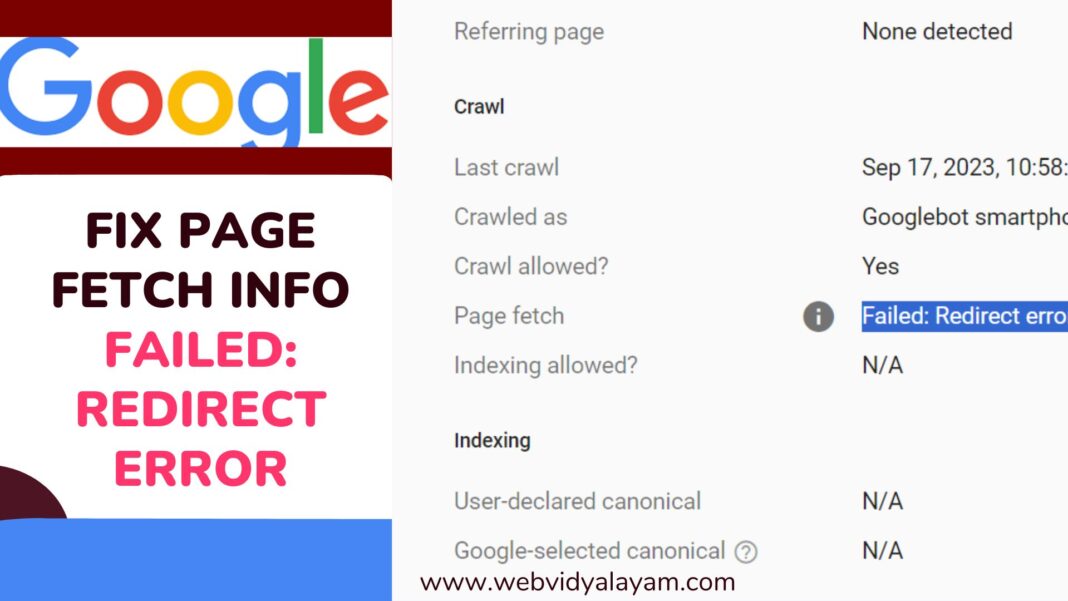If you are getting page fetch redirect error when performing live url test or google suddenly notifying you via email regarding page fetch redirect failed error then this means that google has encountered an issue and page fetch has been failed and the url is having redirection to another url and page fetch has been failed due to redirection here.

First you need to make sure that the url that you are fetching in google search console or requesting index is the final version of your website domain, because all domain versions of your website should redirect to one final version of the website and eventually in this case, your other domain versions, like www, non-www, www, httpS version will redirect to one final version of the domain here with 301 redirection.
When you fetch another version of your domain which is having 301 redirection then google will find the redirection here and flag it as page fetch failed: redirect error and this is normal as the url has redirect to another url of the domain.
Find Redirects of URL
There are many online tools available which can track redirections of yourwebsite and the best website to check redirections of your website is httpstatus and you need to enter website domain name here and select the check box check canonical domain check and click on check status and it will show you redirections of your website or url.
Is Page Fetch failed Redirect error Normal
Yes! It’s normal if you are having a 301 redirect to another domain version of the website or slash at the end of url is redirecting to without slash.
Check Slash At the End of URL
There can be a difference with (slash) at the end of the url it will still have url redirection and both are treated as different urls with slash and without slash.
If you are requesting index a url or performing a live url inspection in search console with a url which is having (slash) at end of url and you are redirecting slash at end of url to without slash url then google will treat is as redirection since there is a redirection in place and you can see page fetch redirect error and this is normal and you don’t have to do anything in this case.
But you need to make sure the canonical tag is displaying correctly here with slash or without slash (final version of domain).
Also Read:
1) How To Fix a 404 Errors in Google Search Console
2) XML Sitemap couldn’t fetch error in Google Search Console
3) How to Fix Page With Redirect Error in Search Console
4) How to Fix Pages Not Indexed Status URL in Google Search Console
5) Why Page is Not Indexed: URL is Unknown to Google and How to Fix
Check if URL is Redirecting to Another URL
The URL that you are fetching in search console or live url inspection is having a 301 redirection to another url then you need to request index or perform live url inspection with the final version of url.
If you fetch a url which is having 301 redirection then it will show page fetch failed redirect error.